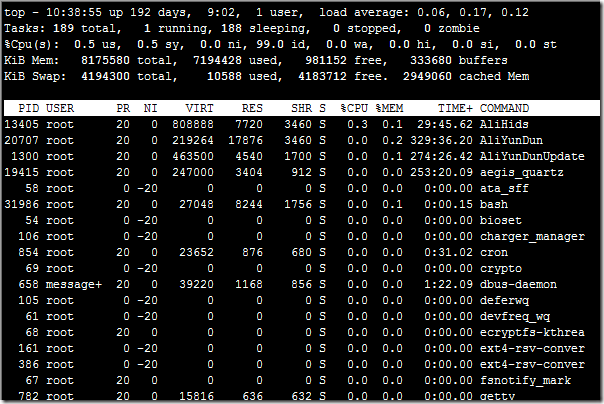版本:MySQL 5.7.18
安装方式:二进制值包解压后直接初始化
现象:只有错误代码,无错误详情,通过show errors和show warings都无法获取message。
mysql> USE ccadacdasc;
ERROR 1049 (42000): Unknown error 1049
mysql> SHOW ERRORS;
+——-+——+———-+
| Level | Code | Message |
+——-+——+———-+
| Error | 1064 | |
+——-+——+———-+
1 row in set (0.00 sec)
mysql> CREATE DATABASE mysql;
ERROR 1007 (HY000): Unknown error 1007
mysql> STOP SLAVE;
Query OK, 0 rows affected, 1 warning (0.00 sec)
mysql> SHOW WARNINGS;
+——-+——+———–+
| Level | Code | Message |
+——-+——+———–+
| Note | 3084 | |
+——-+——+———–+
1 row in set (0.00 sec)
虽然不影响使用,也可以到文档手册去查询具体情况,但总归不方便。
检查错误日志发现:
2017-06-16T06:40:03.292520Z 0 [ERROR] Can’t find error-message file ‘/data/mysql57/bin/share/errmsg.sys’. Check error-message file location and ‘lc-messages-dir’ configuration directive.
发现errmsg.sys找不到,并且发现在bin目录中查找。
【解决方案】:
检查配置文件发现:
# grep basedir my57.cnf
basedir = /data/mysql57/bin
basedir指定的位置有误。修改一下:
basedir = /data/mysql57
重新启动,发现无报错。
再手工产生一些error和warning,已经可以正常产生信息了。
mysql> STOP SLAVE;
Query OK, 0 rows affected, 1 warning (0.00 sec)
mysql> SHOW WARNINGS;
+——-+——+————————————————————————–+
| Level | Code | Message |
+——-+——+————————————————————————–+
| Note | 3084 | Replication thread(s) for channel ” are already stopped. |
+——-+——+————————————————————————–+
1 row in set (0.00 sec)
mysql> fdsfas;
ERROR 1064 (42000): You have an error in your SQL syntax; check the manual that corresponds to your MySQL server version for the right syntax to use near ‘fdsfas’ at line 1
mysql> use afdasfds;
ERROR 1049 (42000): Unknown database ‘afdasfds’
原因:该实例启动时被指定错误了basedir导致无法找到errmsg.sys,所以无法显示具体error或warning的详情。
修正my.cnf重新启动mysqld即可。
这个文件在$basedir/share中存放名在此处为:
errmsg-utf8.txt
errmsg-utf8.txt: UTF-8 Unicode Pascal program text, with very long lines
用于存储各类error和warning的详情。
这个问题目前只存在于MySQL 5.7等更高版本的MySQL中。
在MySQL 5.6版本中,若因为指定了错误的basedir,导致无法找到errmsg.sys时,在启动时就会报错:
2017-06-16 15:02:49 11234 [ERROR] Can’t find messagefile ‘/data/mysql-base/mysql56/bin/share/errmsg.sys’
而在MySQL 5.7版本中,虽然在启动时会报错并记录在错误日志中,但mysqld仍然是可以起来的。